What is a tag in WordPress?is a common question many beginner WordPress users ask. Tagging is a WordPress taxonomy that allows you to organize and group similar content. Labeling your posts with tags makes it easier for readers to find related content.
Let’s learn what tags are, how they work, and why you should be using them.
What is a Tag in WordPress: Understanding the Difference Between a Tag and a Category
Tags are descriptive keywords or phrases that you can use to identify the subject matter of a post. For example, if you wrote a blog about Christmas recipes, you might add tags such as “Christmas recipes,” “holiday meals,” and “festive recipes.”
When a reader searches for one of these tags, related posts will appear in the results. This makes it easy to connect readers to relevant content quickly. It also keeps your website organized while allowing readers to find other related posts they may be interested in.
Note that tags are different from WordPress categories in several ways.
- Tags are more specific than categories. The latter are generally used for grouping similar posts into a broad area of interest, while tags are for more detailed labeling within those categories.
- Categories are required, or WordPress will automatically place your post under “Uncategorized”. However, tags are optional and you can add or remove them as needed.
- Tags do not have a hierarchy, whereas categories do. You can organize categories in parent and child relationships, but tags are separate entities without ordering.
While tags are not required, they are beneficial in helping your readers find what they are looking for more quickly. They encourage readers to stick around longer and explore more of your content. Plus, they improve your SEO efforts by helping search engines index your pages more accurately and quickly.
How to add tags in WordPress
Adding tags to WordPress is quick and easy. Here’s how you can add the tag to any post.
While working on a post:
- go to the “tag section on the right.
- Type your tags in the box.
- Click “Add” to add the tag to your post.
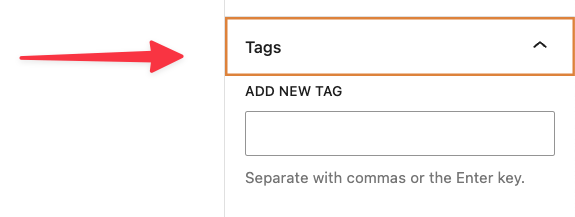
Suggested tags will be displayed for you to choose from as you type. Be sure to separate each tag with a comma.
Remember to limit the number of tags you use and avoid keyword stuffing. Adding a slug for each tag will also help optimize your WordPress SEO.
Conclusion
What is a tag in WordPress? Tags are valuable descriptors that help readers and search engines easily find related content. Adding tags to your posts can improve your website organization, increase reader engagement, and optimize your WordPress SEO. Learning how to add tags in WordPress is simple and can help you get the most out of your website.
