On average, corporate workers spend about 40% their working time on tedious and repetitive tasks. This not only contributes to worker fatigue but also prevents people from using their time for more productive tasks.
To relate this to the world of WordPress and website administration, a tool that can help alleviate an issue of that nature by automating such repetitive tasks is known as a “cron job”.
“What is a cron job?” Read further to know. and how you can set one up in WordPress.
What is a cron job?
Cron Job is a time-based task scheduler in WordPress. It is essentially a Linux command or task that is started at a specified date, time or time interval. These commands typically include update monitoring, permanent comment deletion, content scheduling, and other processes running in the background.
Why use a cron job?
There are many advantages to using a cron job. For one, it reduces the need for manual operation and allows you to perform some WordPress operations on autopilot. This means you can focus on the more important aspects of site management and don’t have to spend as much on manpower, as it ensures repetitive tasks are completed consistently and accurately on time .
There are many tasks that can be automated by a cron job. This includes publishing posts, checking for plugin or theme updates, sending email notifications, and more. You can also use it to automatically back up your website data and content at regular intervals.
Setting up a cron job in WordPress
WordPress has a dedicated cron system called wp-cron. The system allows users to schedule tasks on an hourly, daily or weekly basis. However, time-based commands only execute when your website pages load or when a user visits your platform. You can easily set up cron jobs in WordPress using cPanel.
Step-by-step guide
To get started, log in cPanel, Once you are in the dashboard, go to the advanced menu page and select the cron jobs icon. Alternatively, you can find the icon in the search box.
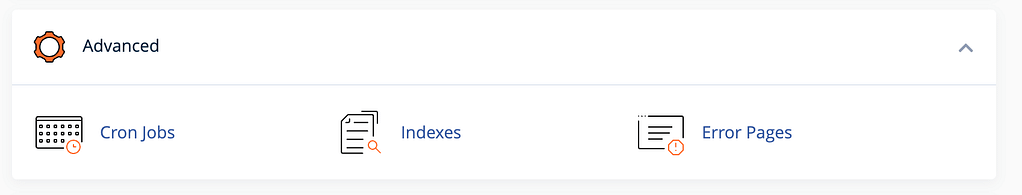
You will be directed to a page showing the email text field. This is where you will input the email address that will receive the cron output. After typing your preferred email address, select update email,
then, go ahead and add a new cron job section. you will get one Permission Text field at the bottom of the interface. Enter your favorite task there.
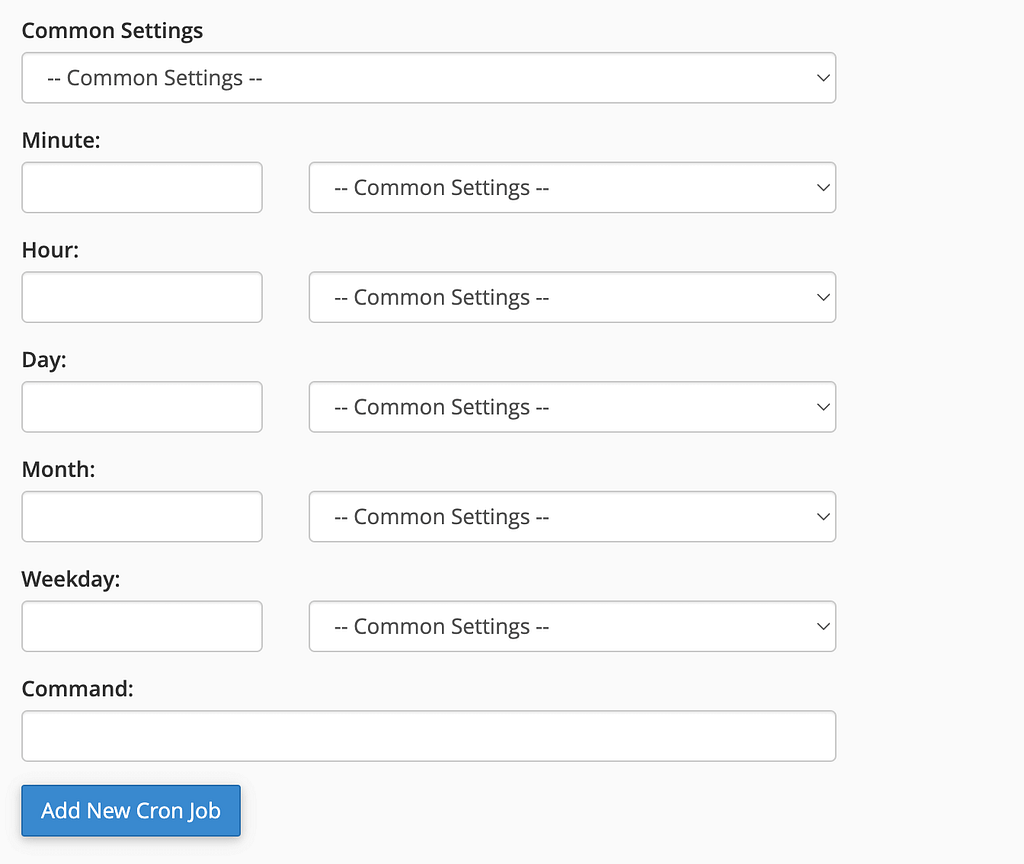
Then, turn your attention to the general setting field on top. Press the dropdown button and select your desired command execution frequency. You can likewise manually adjust the time interval using minutes, Bells, Days, months, and weekdays Farm. Each time element can be changed to your liking.
After entering your preferred command and schedule, click add new cron job button, and that’s it. If you want to create, configure and save more cron jobs, just repeat this process. The command field is where you can enter any Linux command or, alternatively, you can add a path to a PHP file containing the instructions you want to run.
To check whether the cron job is working or not, use WP-CLI and enter a command like wp cron event list And wp cron event run {job name}, There are also tons of plugins available in the WordPress inventory that can check, edit, and manage scheduled cron events. it is included wp control, cron loggerAnd advanced cron manager,
Conclusion
Abbreviated as “What is a cron job?”, it is essentially a time-based and automated command that frees WordPress users from the hassle of manual task execution and scheduling. Automate tasks in your WordPress platform today to improve productivity and efficiency.
By the way, wondering how to disable cron. read this.
