What Exactly Are WordPress Updates and Why Should You Care? consider the following:
Imagine waking up one morning and finding that your website has been compromised or is facing a fatal error due to an outdated version of WordPress. Your content may be at risk, and visitors may be greeted with an unresponsive or broken website. Not only does this affect your online presence, but it can also harm your reputation and business. To avoid these potential pitfalls, WordPress updates are vital.
Like any software, WordPress regularly releases updates to ensure optimal performance and protect websites from vulnerabilities. In this article, we will explore the importance of WordPress updates, provide insight into understanding them, and guide you through the process of updating your WordPress site.
Understanding WordPress Updates
WordPress updates cover three main areas:
- WordPress core,
- Subjects,
- Plugins.
WordPress Core Updates focus on the foundational software that powers your website, ensuring it stays secure and optimized. Theme updates enhance the visual design and functionality of your site, while plugin updates introduce new features, fix bugs, and address compatibility issues with the latest version of WordPress.
Now that we’ve answered the question: “What are WordPress updates,” you may be wondering where you can find them. To check for available updates in WordPress, login to your WordPress admin panel and navigate to “dashboardsection. Within the dashboard, you will find an information area that displays the number of updates available for your WordPress core, themes, and plugins.Update” option will take you to a page where you can see a detailed list of available updates.
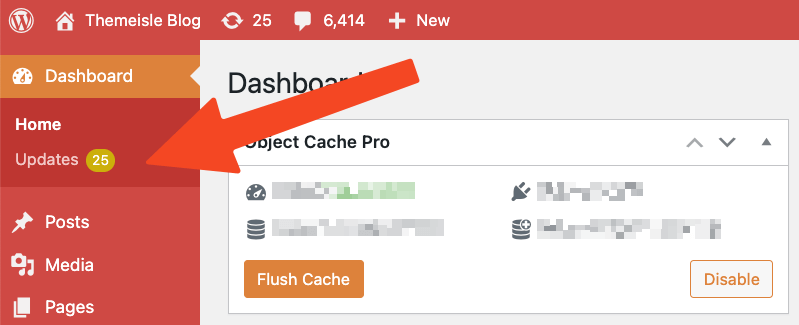
Updating WordPress is a straightforward process. Before proceeding, it is important to create a website backup to keep your content and settings safe. To manually update WordPress, navigate to “UpdateSelect the page and items you want to update in your admin panel. You can update WordPress core, themes or plugins individually or do all of them at once. Click “update Nowbutton, and WordPress will download and install the latest versions of the selected items.
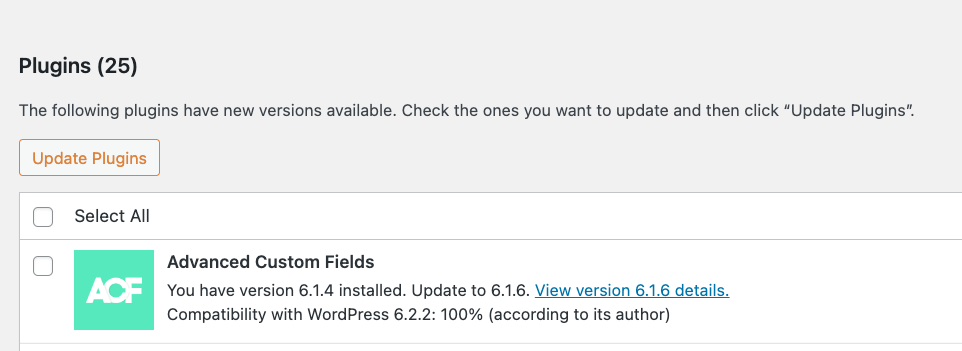
To manually update plugins and themes, scroll down, select the items that need updating, and click “Update”.update plugins“and/or”Update Themes,” respectively. How do you know when a plugin or theme needs an update? When you scroll through the list of installed plugins and themes, you’ll see a note next to each tool saying that a new version is available, with a recommendation to update to the latest release.
Consider setting up automatic updates
WordPress also offers automatic updates for minor releases. This ensures that your WordPress site stays up to date with the latest security patches and bug fixes without the need for manual intervention. To use this feature, go to “UpdateClick on “Pages More”Switch on automatic updates for maintenance and security releases only, It is important to note that major releases often include significant changes and may require manual updates.
After updating WordPress, it is advised to monitor your website for any issues. Note any error messages or unusual behavior. If you encounter any problems, consult the official WordPress support forum or seek assistance from the developer or support team of the affected theme or plugin.
Conclusion: What are WordPress Updates?
WordPress updates are necessary to maintain the security, functionality, and performance of your website. Keeping your WordPress core, themes, and plugins up to date ensures that your site takes advantage of new features, is protected from vulnerabilities, and continues to function smoothly. The WordPress admin panel provides a convenient place to find available updates and start the update process.
