Description: WordPress is a free, open-source website creation platform.
WordPress is a content management system (CMS) written in PHP that uses a MySQL database.
WordPress is the easiest and most powerful blogging and website builder in existence today.
What is a WordPress Website?
Blog – A blog is a special type of website devoted to sharing thoughts, photos, reviews, tutorials, recipes and so much more.
Blogs usually display the most recently-published content first.
E-commerce website – An e-commerce website allows you to sell goods or services online and collect payment via an online payment system.
Portfolio website – Show off your artwork, design skills and more with a portfolio website built on WordPress.
Forum website – A forum website can be a helpful place for users to ask questions or share advice.
Benefits of WordPress :
Simplicity: WordPress allows you to publish and build your website content quickly.
The cost is free – The actual WordPress software available on WordPress.org is free to download and use.
Flexibility: WordPress allows you to create many types of websites, from personal blogs and online stores to online magazines and newspapers.
Easy to use – If you can use a word processing software like Microsoft Word, you can use WordPress to build and manage a website.
Custom menus – WordPress makes it easy to create navigation menus with links to your pages or custom links.
WordPress Plugin: A WordPress plugin is a package of additional code that you can upload to your website to add new features, functionality, or integrations.
A WordPress plugin is a package of additional code that you can upload to your website to add new features, functionality, or integrations.
Plugins can also be packaged as zip files that you upload through the Plugins menu uploader in your WordPress dashboard.
WordPress Theme: It provides the design “framework” of your website.
The themes provide overall design.
It styles for blog posts and blog styles.
It contains widget locations.
If you want to add the domain in the Direct Admin control panel you can follows the steps: How To Add domains in Direct Admin
You can also add the subdomain in Direct Admin control panel as follows: 3 Steps to add Subdomains in Direct Admin
Steps to install the WordPress in Direct Admin
Step 1: Login to your control panel using username and password.
Step 2: Goto Softaculous Apps Installer and click on WordPress icon.
Step 3: Put all the required fields while installing the WordPress.
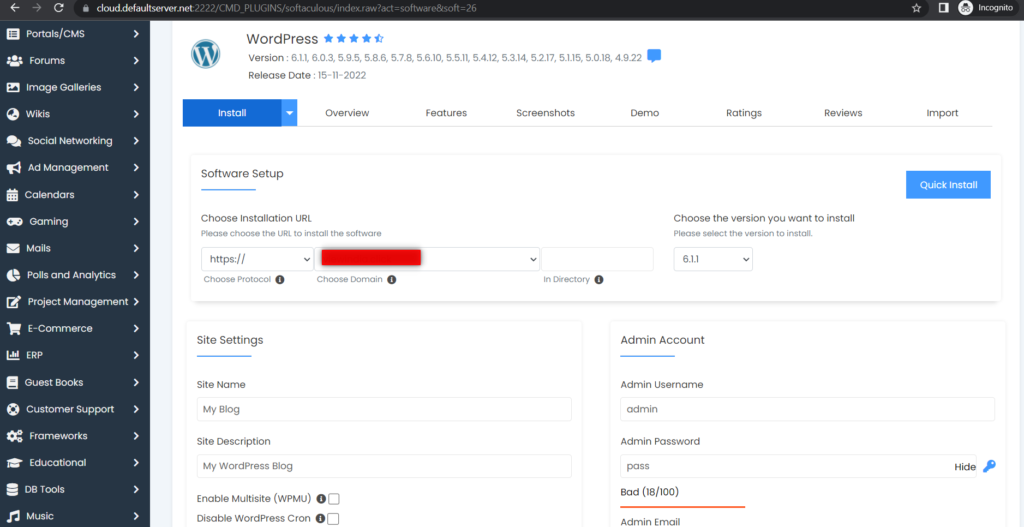
If you are not having Softaculous in the control panel here are the steps you can install the WordPress as follows:
Step 1: Goto WordPress.org and download the WordPress files in your local computer.
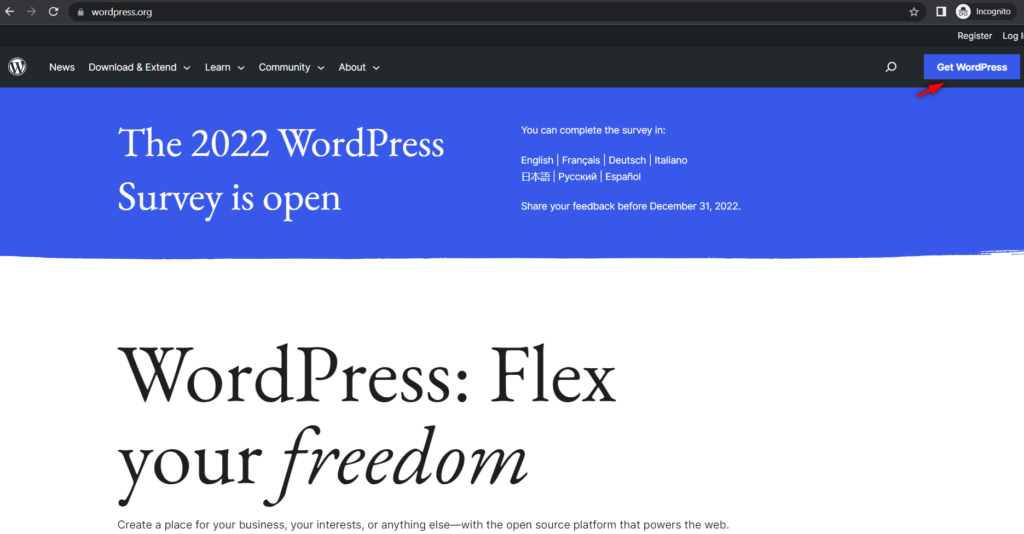
Step 2: Goto File Manager and upload the WordPress file in zip on the home directory(public_html) on the particular domain and after the completion of uploading process extract files in File Manager.
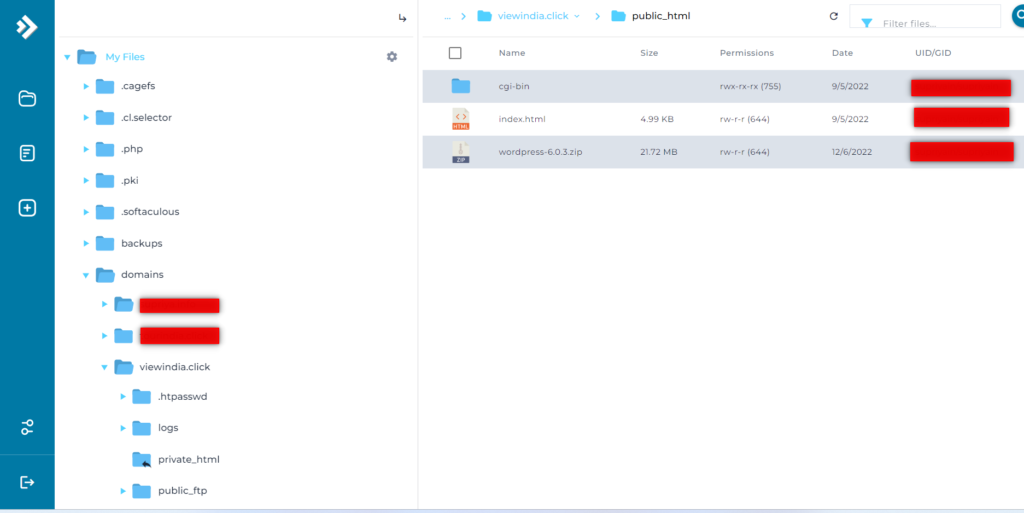
Step 3: After extracting the WordPress files in home directory(public_html) the configuration setup page will open on the website.
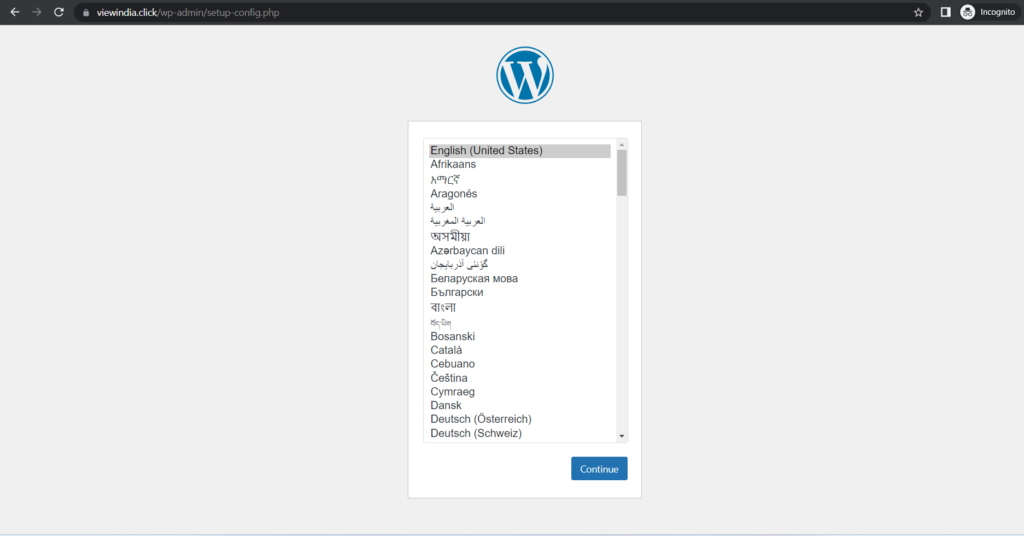
Step 4: Goto MySQL Management and create the database , you can follow the steps as follows
How to create a Database in Direct Admin
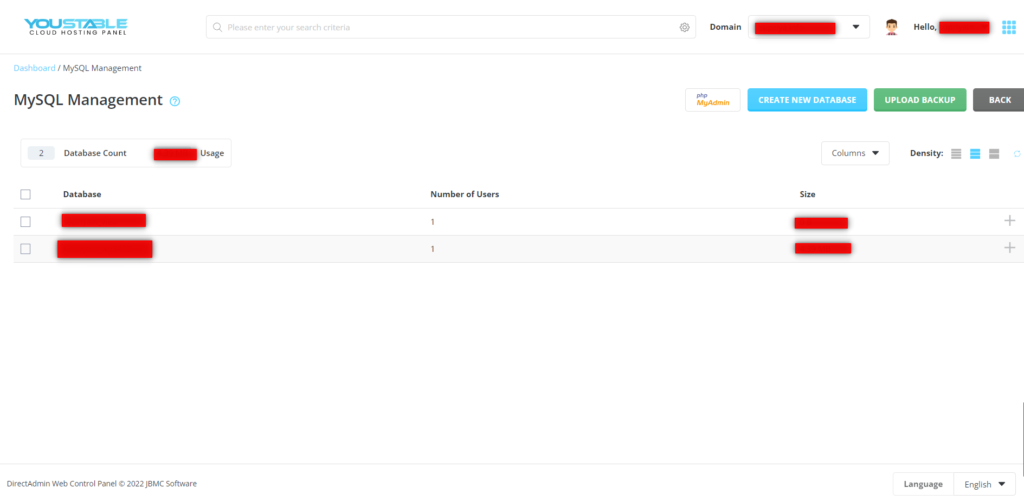
Step 5: After establishing a connection with database the installation page will open on the website and after filling all the requirement field the WorPress installation process will be completed you can access the WordPress for your domain using username and password.
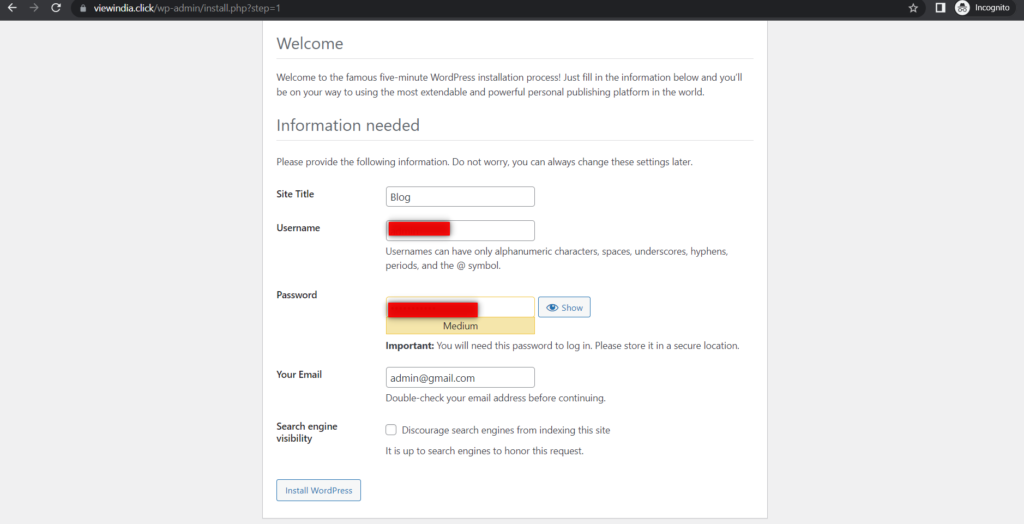
Step 6: After putting username and password you can access the WordPress for your domain as follows:
https://domain name/wp-admin
If you are facing issue in database you can follow the steps: Error Establishing In Database ConnectionError Establishing In Database Connection




