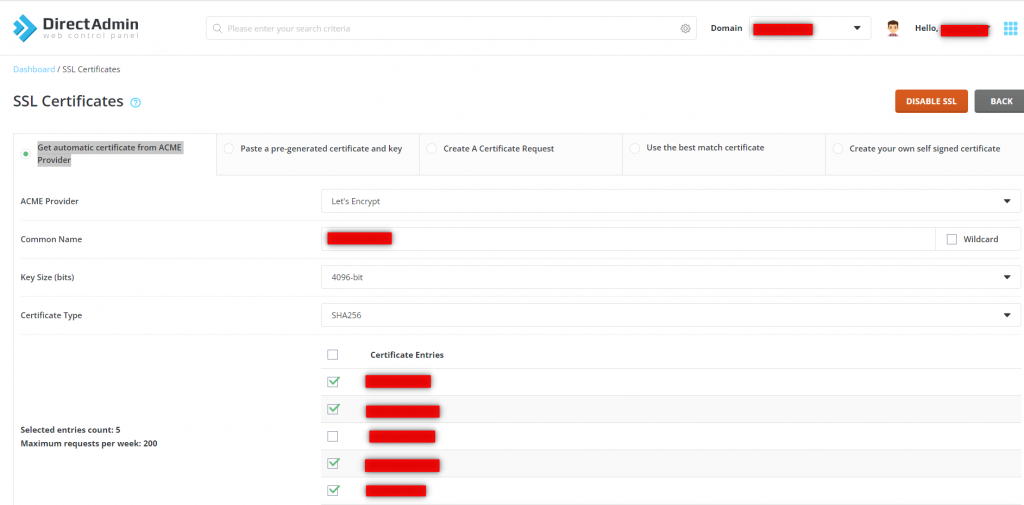Description of SSL: It Secure Sockets Layer, is an encryption-based Internet security protocol.
SSL is the predecessor to the modern TLS encryption used today.
A website that implements SSL/TLS has “HTTPS” in its URL instead of “HTTP.”
How does SSL/TLS work?
In order to provide a high degree of privacy, SSL encrypts data that is transmitted across the web. This means that anyone who tries to intercept this data will only see a garbled mix of characters that is nearly impossible to decrypt.
SSL initiates an authentication process called a handshake between two communicating devices to ensure that both devices are really who they claim to be.
SSL also digitally signs data in order to provide data integrity, verifying that the data is not tampered with before reaching its intended recipient.
How to apply the SSL on the domain in Direct Admin:
Here are the following ways to apply the SSL on the domain as follows:
Step 1: Login to your control panel.
Step 2: Goto Account Manager and choose SSL Certificates.
Step 3: Click on Get automatic certificate from ACME Provider.
Step 4: