If you want users to organically find your content in search results, you need to make sure it’s optimized. This way, it can be crawled, indexed, and then ranked by search bots. However, there are some things you might want to exclude from search results. so, you must be thinking about How to do no index WordPress page or post,
The good news is that it’s fairly easy to do, and there are a few different methods you can try. For example, you can use a plugin or native WordPress settings.
Why You Won’t Index WordPress Pages and Posts
If you manage a WordPress site, chances are you’ve learned a little about search engine optimization (SEO). It is the practice of optimizing your website so that search engines can easily find your pages and posts.
There are many aspects to a good SEO strategy. But the first step is to make sure search engine bots Can find and crawl your content. Once they do, they will be able to index and rank it.
However, there are some situations where you may not want your content to appear in search results. Let’s explore some of the reasons:
- Duplicate content, Most of the time search engine bots can distinguish which is most important when it comes to similar pages. However, they may still mistakenly flag something as duplicate content. For example, if you sell a lot of similar products, they may get confused with these product pages. This can have a negative impact on your site’s performance in rankings.
- Keyword cannibalism, If you accidentally target the same keyword on multiple pages, this is called “keyword cannibalism”. This can confuse search engine bots, causing them to prioritize the wrong pages or posts.
- Thin material, This type of content does not provide real value to users who may find the page in their search results. For example, thank you pages and order confirmation pages are not needed to be included in the ranking.
- Privacy protection, If you’re running a personal blog or website, you might not want to make it searchable. For example, if you are using a blog to document a health journey or keeping a travel diary, it may be for friends and family only.
Therefore, you might want to try to exclude your pages from search engine results. One of the best ways to do this is to block Google from indexing your content altogether.
How to not index WordPress pages or post
Now that you are familiar with some of the scenarios in which it may be suitable no index WordPress page or post, let’s look at three ways you can do it!
- Using Yoast SEO Plugin
- In your wordpress settings
- Using robots.txt file
1. Using Yoast SEO Plugin
Easiest way ever no index A WordPress page or post is using an SEO plugin that provides this feature. With over TK downloads, Yoast SEO is one of the most popular (and highly rated) SEO tools that gives you this option.
After you have installed and activated the plugin, simply open the page you want to exclude from indexing. You will now see the Yoast SEO panel at the bottom of the screen:
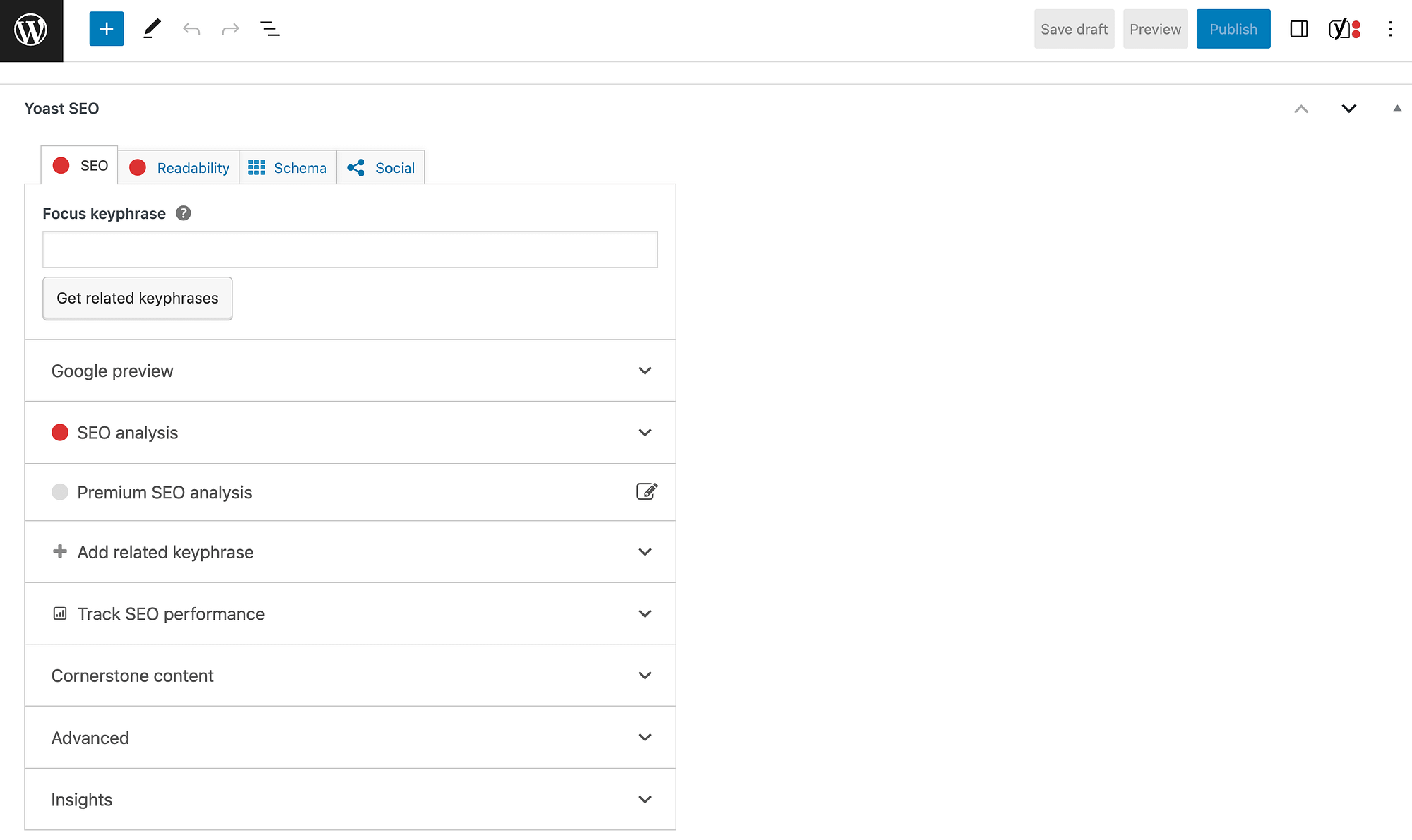
Just expand the advanced section, and you’ll see Allow search engines to show this page in search results? Option:
By default, it will be set to yes (current default for all pages), In the dropdown menu, select Bus No, This automatically sets the page no index,
now, either To publish Or Updates page to save your changes. That’s it! The process is similar to WordPress posts.
2. In your WordPress Settings
Next, let’s see how you can set up a Page or post no index in your WordPress settings. To do this, navigate to your WordPress dashboard.
go for Settings > Reading,
Scroll down to the bottom of the page, and you’ll find a section labeled Search Engine Visibility, All you have to do is check the box next to Discourage search engines from indexing this site, then, hit save Changes,
However, when using this method, there are two important things to keep in mind.
First, as the disclaimer says, it is up to the search engines to honor this request. Secondly, when you enable this setting, This will be applied to your entire site,
Therefore, it can only be useful if you do not index WordPress for privacy reasons. Otherwise, a more targeted approach will likely be better.
3. Using the robots.txt file
The last way to do no index Editing your WordPress pages and posts robots.txt file. However, if you are a WordPress beginner, this method is not suitable as it requires you to access and modify the site files.
To get started, you’ll want to back up your site first in case something goes wrong during the process. Next, you need to connect your site to a File Transfer Protocol (FTP) client such as FileZilla,
Then, locate your root directory folder, which should be labeled public_html,
Within this folder, you will find the robots.txt file. if you haven’t already robots.txt file, you can create one.
After that, you need to add a rule in your robots.txt File that tells search engine bots not to crawl the page or post. To do this, open robots.txt file using your editor and add the following lines to the top:
User-agent: *
Disallow: /your-post-or-page-urlHere, the asterisk represents all possible bots. In the meantime, you’ll need to modify Do not allow line to include the page or post you want to exclude. After making your changes, be sure to save them and then upload the file again.
However, keep in mind that this method does not guarantee that your page or post will not be indexed at all, it means that it will not be indexed crawl, So, it may still end up in search results. For example, this can happen when someone else links to it.
In fact, Google doesn’t specifically recommend this method for any indexing content. Still, you may want to use this approach to prevent your site from becoming overloaded with requests.
Conclusion
Search engine optimization can be a great way to organically increase your site’s visibility. However, there are certain pages and posts that are excluded from the search results. In addition, you may be running a more personal site or blog that is not intended for a large audience.
Luckily, you can easily not index WordPress Pages and Posts. The easiest and most effective way to do this for specific pages or posts is by using the Yoast SEO plugin. However, if you want to block indexing for your entire WordPress site, you can do so in your WordPress settings. Finally, advanced users can try adding instructions to the robots.txt file.
Alternatively, if none of these approaches suit your needs, you may want to create a private post instead.
