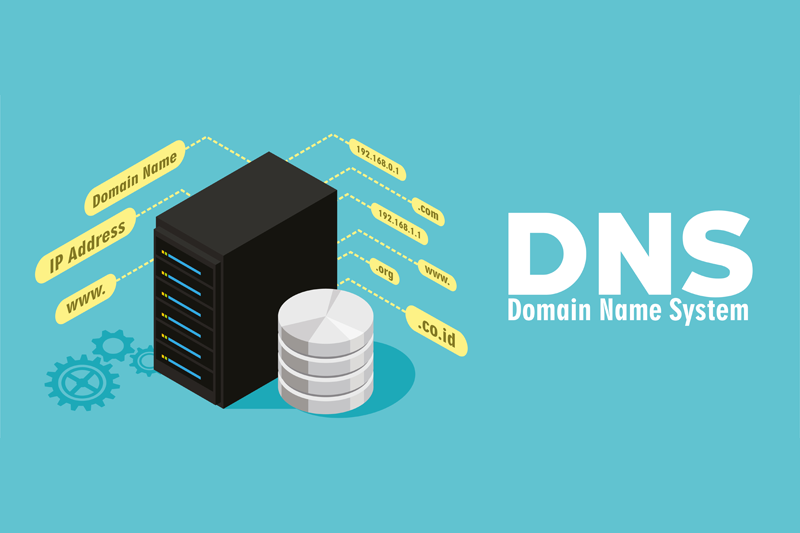DNS: DNS stands for “Domain Name System”.
It’s a system that lets you connect to websites by matching human-readable domain names with the unique ID of the server where a website is stored.
It lists domain names with their corresponding identifiers called IP addresses, instead of listing people’s names with their phone numbers.
Each device connected to the internet is assigned a unique IP address which helps other computers identify it.
DNS or Domain Name System basically translates those domain names into IP addresses and points your device in the right direction.
A domain name and its matching IP address are called a “DNS record”.
Nameserver: A name server, sometimes spelled “nameserver”, is a special type of server that keeps all the DNS records of your domain name.
Its job is to provide your DNS information to anyone requesting it.
Steps to manage DNS in cPanel:
Step 1: Log in to the cPanel using username and password.
Step 2: Goto the domains and select the zone editor.
Step 3: You will see all the domains you have added in the cPanel.
Step 4: Click on manage.
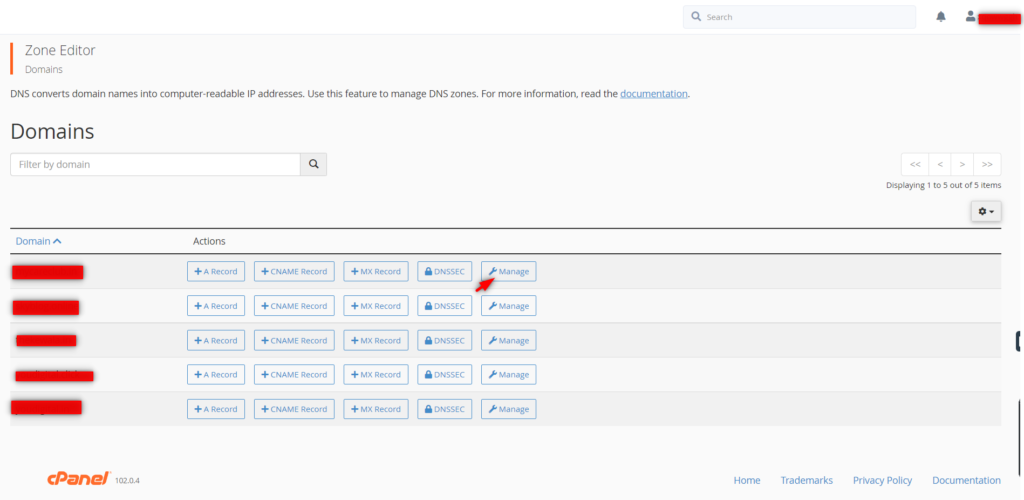
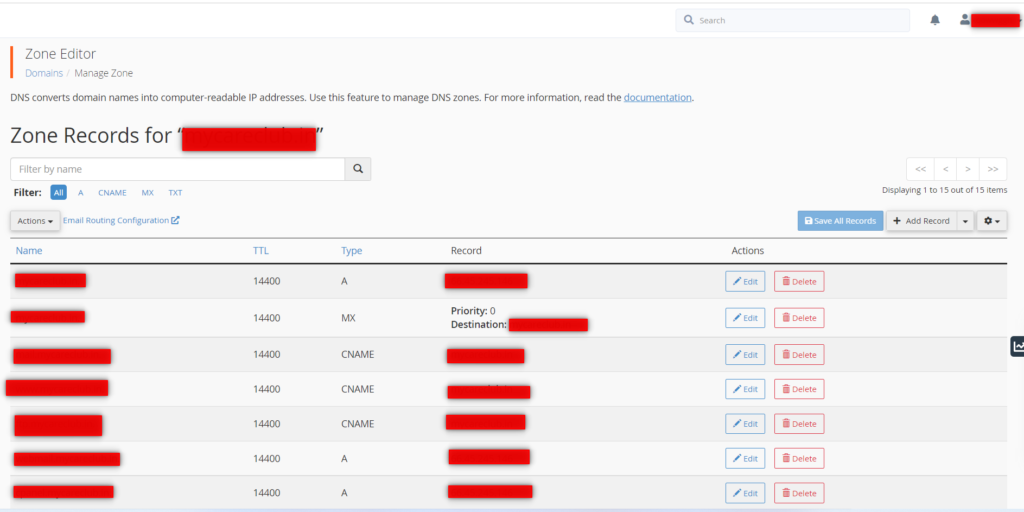
How to add A name record in cPanel:
A record: The record that holds the IP address of a domain.
Step 1: Log in to your cPanel account.
Step 2: Go to the domains section where you will see the zone editor section.
Step 3: You will see all domains which you have added in the cPanel select the domain for which you want to update the A name record.
Notes: You can either update the A name record by just clicking on A name record or you can just click on manage from there you can edit the A name record of the domain.
Do not remove the A name record for permanently.
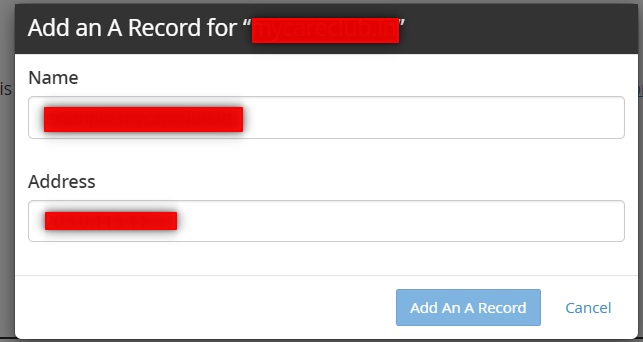
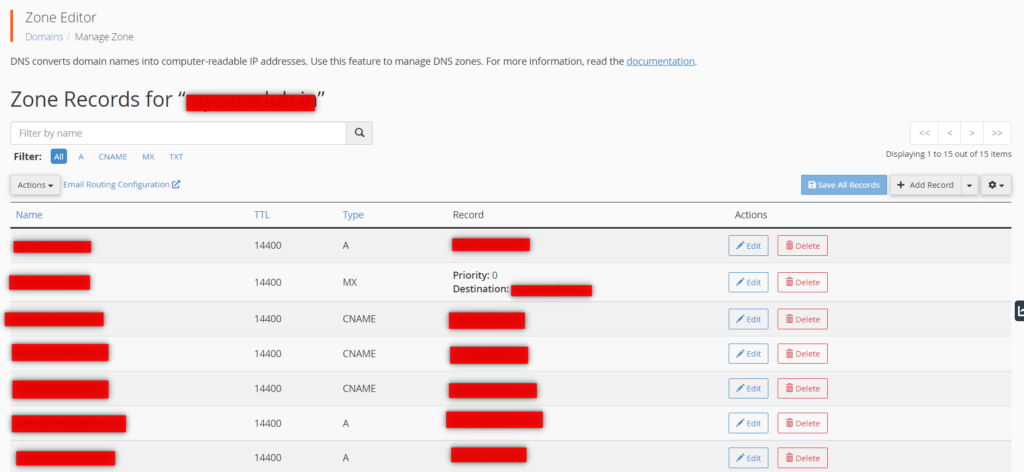
C Record: The ‘canonical name’ (CNAME) record is used in lieu of an A record, when a domain or subdomain is an alias of another domain.
All CNAME records must point to a domain, never to an IP address.
MX Record: A DNS ‘mail exchange’ (MX) record directs email to a mail server.
The MX record indicates how email messages should be routed in accordance with the Simple Mail Transfer Protocol (SMTP, the standard protocol for all email). Like CNAME records, an MX record must always point to another domain.
Txt Record: The DNS ‘text’ (TXT) record lets a domain administrator enter text into the Domain Name System (DNS).
The TXT record was originally intended as a place for human-readable notes.
SPF Record: A sender policy framework (SPF) record is a type of DNS TXT record that lists all the servers authorized to send emails from a particular domain.