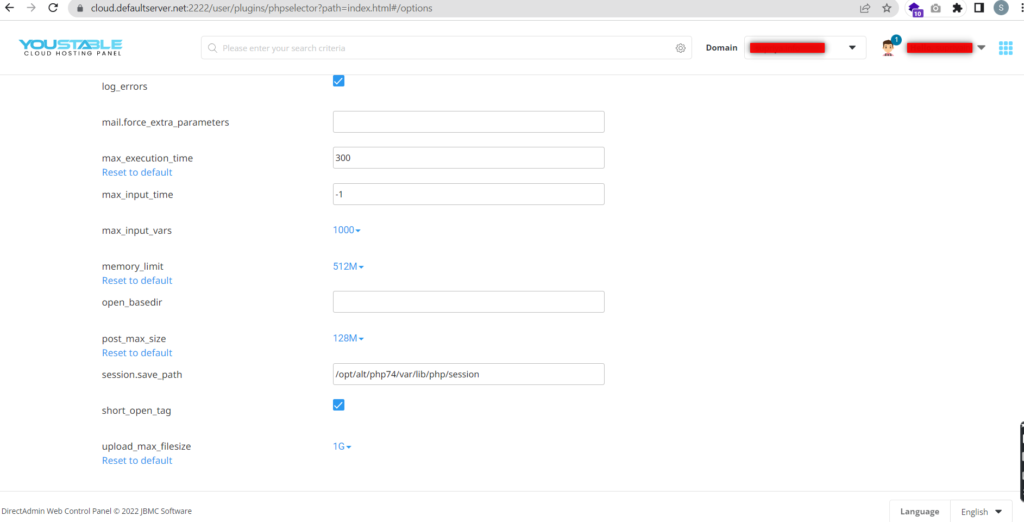There are many reasons why you may need to increase your WordPress site’s maximum upload file size.
- You want to install a large theme or plugin directly through the WordPress admin dashboard.
- Updating your WordPress site regularly is a great way to keep your readers engaged and return for more. And that includes uploading new images, videos, audio, and other media regularly. However, that’s not always feasible when there’s a file size limit for your uploads.
- You want to upload a large video or image as your site’s background or header.
- You plan to sell digital files such as ebooks, photographs, videos, themes, and plugins directly from your site. Sometimes, these files can run up to hundreds of megabytes (or more).
Here are the steps you can increase the filesize upload limit in Direct Admin as follows:
Step 1: Log in to your control panel using your username and password.
Step 2: Goto Extra Features and click on Select PHP version.
Step 3: Select the PHP version you want to use for your website.
Step 4: Click on Options from there you can increase the filesize limit, memory limit, post_max_size