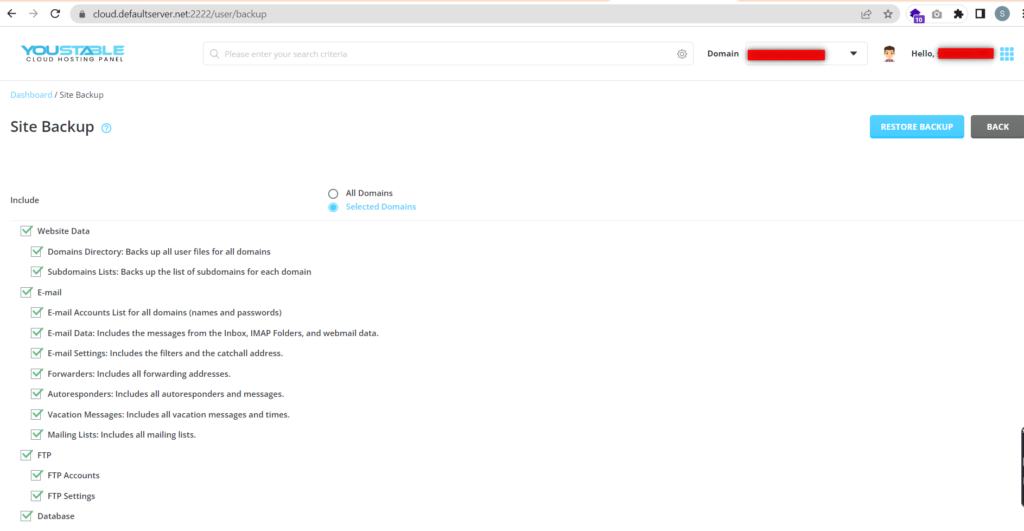You can create the backup of your account in Direct Admin as follows:
Step 1: Log in to your Direct Admin Control Panel.
Step 2: Goto Advance Feature and click on Create/Restore Backup.
If you want to create a backup of a particular domain then click on the selected domain and click on the domain and if you want to take a backup of all the domains then click on All domains.
Step 3: Click on create backup and once the backup will be created you will be informed.