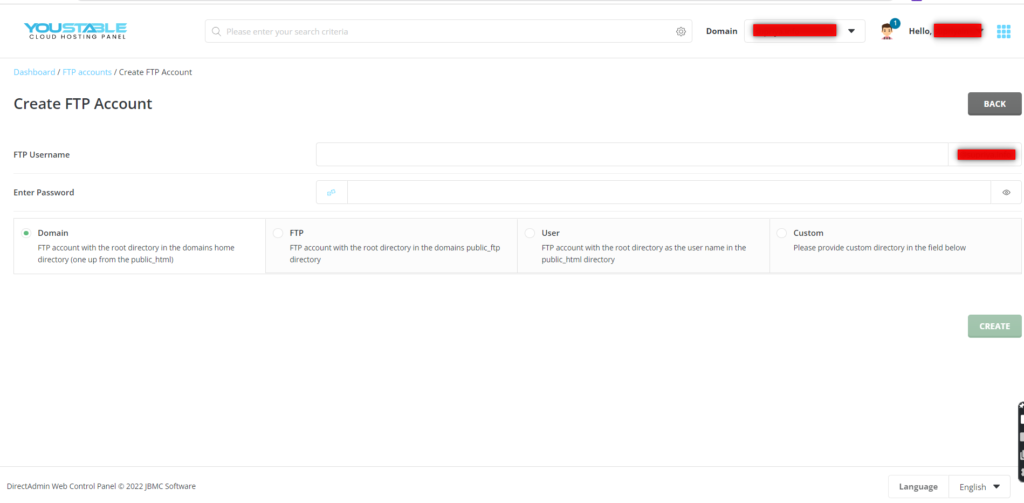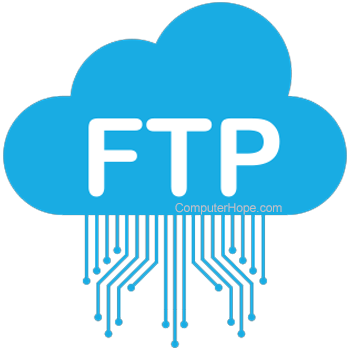Description of FTP:
- FTP stands for File transfer protocol.
- FTP is a standard internet protocol provided by TCP/IP used for transmitting files from one host to another.
- It is mainly used for transferring web page files from their creator to the computer that acts as a server for other computers on the internet.
- It is also used for downloading files to computers from other servers.
- Port 21 is used for FTP.
Steps to create the FTP Account In Direct Admin:
Step 1: Log in to your Direct Admin control panel.
Step 2: Goto Account Manager and click on FTP Management.
Step 3: Click on Create FTP Account.