Description About WordPress Admin Panel:
- In WordPress, the admin area is a central control panel where you manage everything on your website.
- It’s where you can easily change how your site looks, manage posts and pages, install plugins and themes, and add new users.
- The WordPress admin area is also known as wp-admin, the WordPress backend, or the admin dashboard.
- You can access the WordPress Admin Panel as follows:
https://yourdomain.com/wp-admin
‘OR’
https://yourdomain.com/wp-login.php
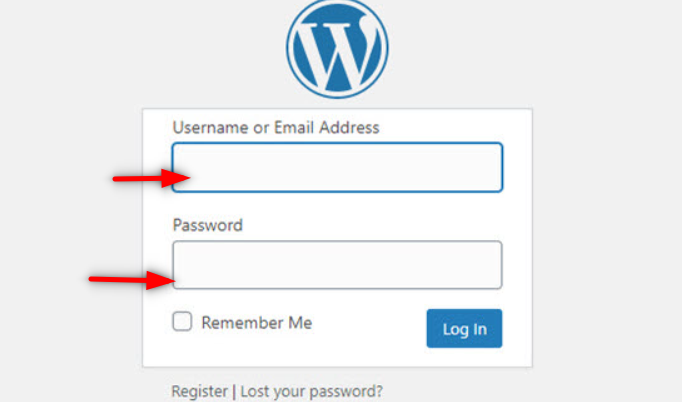
Here you can enter the username and password of WordPress that you have set up while installing WordPress.
Steps to reset the password of WordPress Admin Panel:
1. Log into the control panel.
2. Goto Softaculous Apps Installer and choose WordPress for a particular domain.
3. If you want to reset the password of the WordPress admin panel click on the right-hand side and click on the username.
4. There you will see the option in set new password.
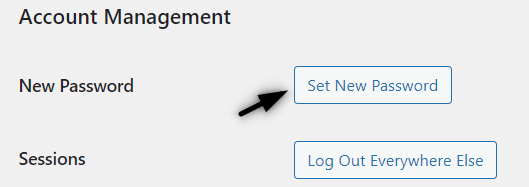
5. From here you can reset the password of the WordPress admin panel if you have not forgotten the password.
6. If you have forgotten the password WordPress admin panel then go to the database of the particular domain through phpMyAdmin.
7. 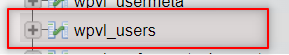
8. Goto users tables and change the password.
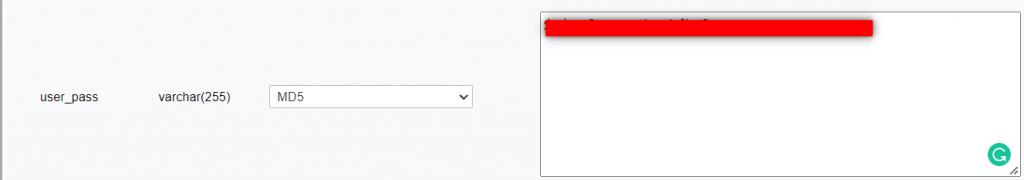

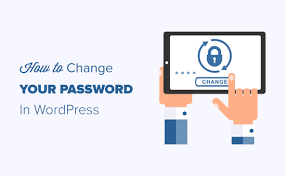
Very useful! Keep it up 👍👍