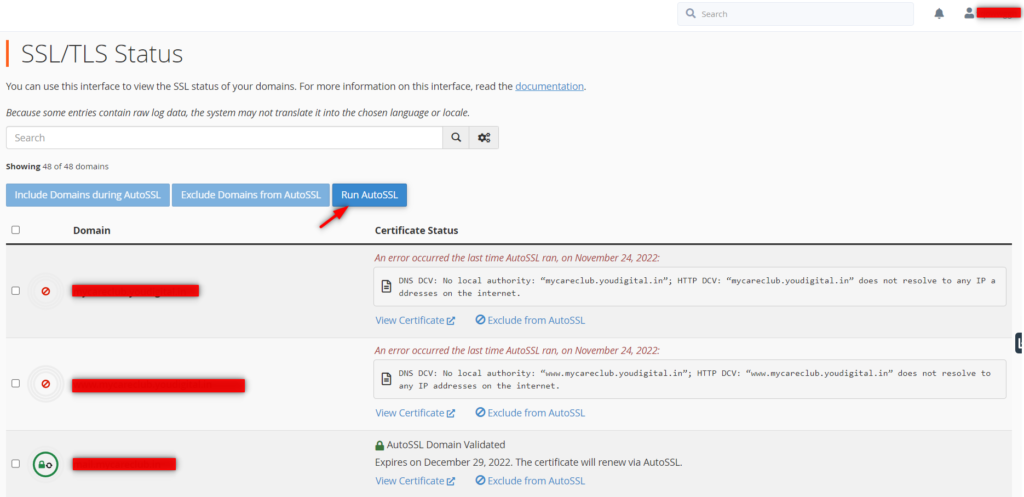Description: SSL certificates are what enable websites to move from HTTP to HTTPS, which is more secure.
An SSL certificate is a data file hosted in a website’s origin server.
SSL certificates make SSL/TLS encryption possible, and they contain the website’s public key .
SSL, more commonly called TLS, is a protocol for encrypting Internet traffic and verifying server identity.
Need of SSL Certificate on domains:
A website needs an SSL certificate in order to keep user data secure, verify ownership of the website, prevent attackers from creating a fake version of the site, and gain user trust.
Encryption: SSL/TLS encryption is possible because of the public-private key pairing that SSL certificates facilitate. Clients (such as web browsers) get the public key necessary to open a TLS connection from a server’s SSL certificate.
Authentication: SSL certificates verify that a client is talking to the correct server that actually owns the domain. This helps prevent domain spoofing and other kinds of attacks.
HTTPS: Most crucially for businesses, an SSL certificate is necessary for an HTTPS web address. HTTPS is the secure form of HTTP, and HTTPS websites are websites that have their traffic encrypted by SSL/TLS.
How does a website obtain an SSL certificate?
For an SSL certificate to be valid, domains need to obtain it from a certificate authority (CA).
A CA is an outside organization, a trusted third party, that generates and gives out SSL certificates.
The CA will also digitally sign the certificate with their own private key, allowing client devices to verify it. Most, but not all, CAs will charge a fee for issuing an SSL certificate.
Once the certificate is issued, it needs to be installed and activated on the website’s origin server.
nce it’s activated on the origin server, the website will be able to load over HTTPS and all traffic to and from the website will be encrypted and secure.
Steps to apply the SSL on the domain in cPanel:
Step 1: Login to your cPanel account using username and password.
Step 2: Goto Security option and click on SSL/TLS status..
Step 3: Select all the domains and subdomains on which you want to apply the SSL.
Step 4: Click on run Auto SSL.