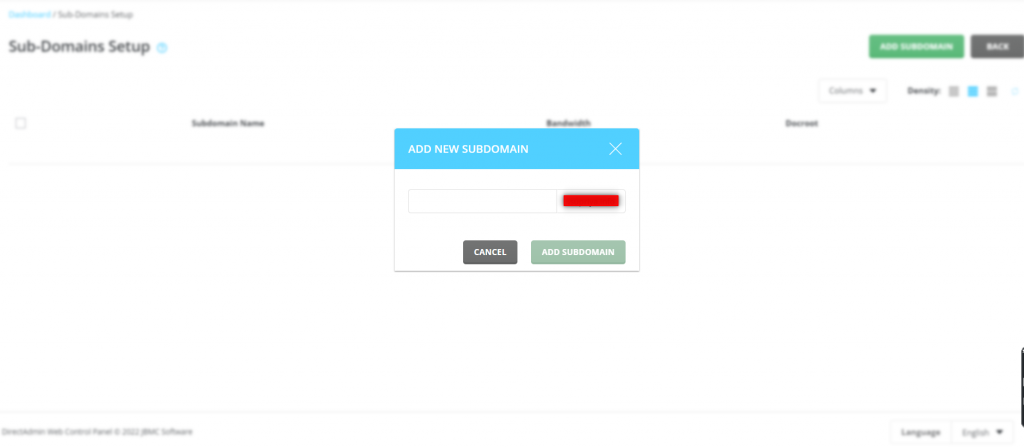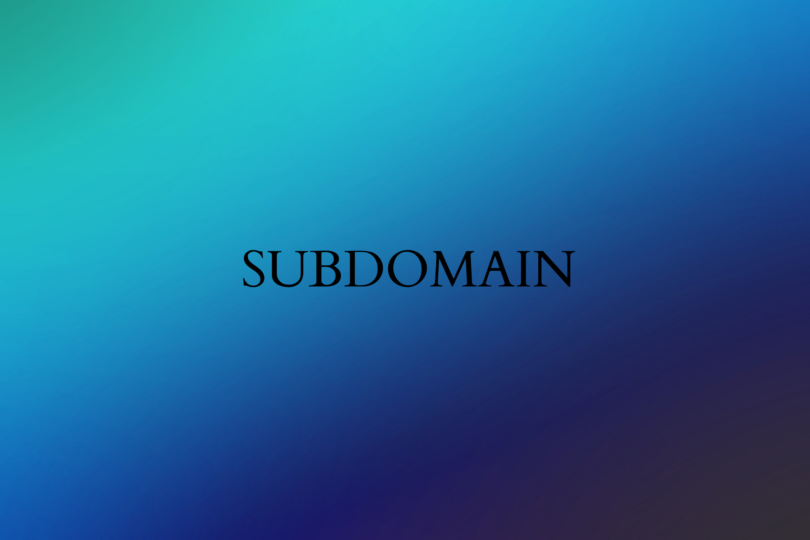Subdomains: A subdomain is an additional part to your main domain name. Subdomains are created to organize and navigate to different sections of your website.
You can create multiple subdomains or child domains on your main domain.
The most common use-case of a subdomain is for creating a testing or staging version of a website.
Steps to be followed for creating subdomains in Direct Admin Control Panel:
Step 1: Login to your Direct admin control panel using username and password.
Step 2: Go to Account Manager and choose Subdomain Management.
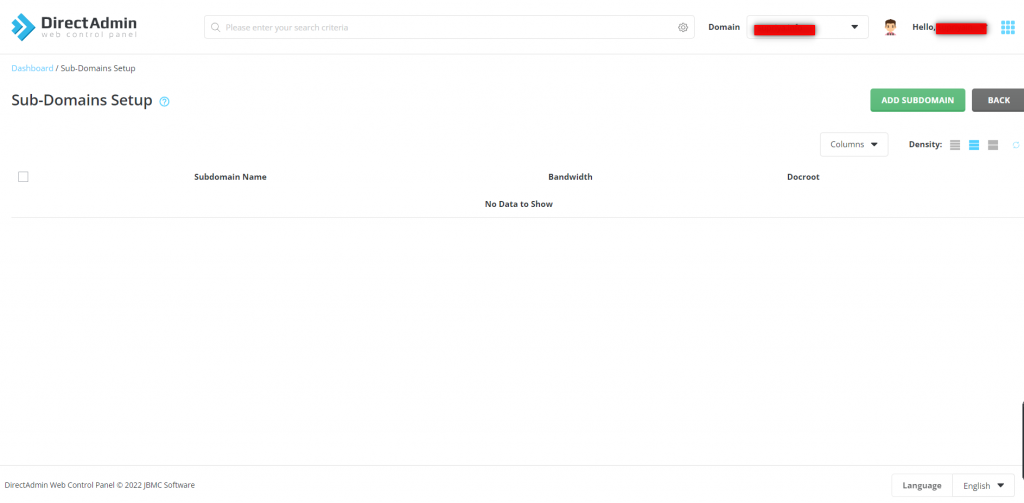
Step 3: Now click on Add Subdomain and add subdomain in control panel.