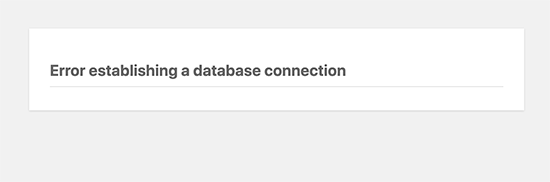Database: A database is a software which makes it easy to store, organize, and retrieve data from other software.
WordPress needs the following information for connecting to the database:
Database name
Database Username
Database password
Database server
Database Tables: Databases have tables which are like sections or cabinets in your database system.
Each table has columns and information is stored as rows.
Each row has a field for each column in the table.
Description of all the tables available in the database of the wordpress
wp_commentmeta : This table contains meta information about comments posted on a WordPress website.
The table has four fields meta_id, comment_id, meta_key, and meta_value.
wp_comments : As the name suggests this table contains your WordPress comments. It contains the comment author name, URL, email, comment, etc.
wp_links : To manage blogrolls created by earlier versions of WordPress or the Link Manager plugin.
wp_options : This table contains most of your WordPress site-wide settings such as site URL, admin email, default category, posts per page, time format, and much much more. The options table is also used by numerous WordPress plugins to store plugin settings.
wp_postmeta : This table contains meta-information about your WordPress posts, pages, and custom post types.
wp_posts : The name says posts, but actually this table contains all post types or should we say content types. This table contains all your posts, pages, revisions, and custom post types.
wp_termmeta : This table allows developers to store custom metadata for terms under their custom taxonomies.
wp_terms : WordPress has a powerful taxonomy system that allows you to organize your content. Individual taxonomy items are called terms, and they are stored in this table.
wp_term_relationships : This table manages relationship of WordPress post types with terms in wp_terms table.
wp_term_taxonomy : This table defines taxonomies for terms defined in wp_terms table.
wp_usermeta : Contains meta information about registered users on your website.
wp_users : Contains user information like username, password, user email, etc.
This information is stored in your WordPress configuration file called wp-config.php.
Solution
Step 1: Login to the control panel.
Step 2: Check the login credentials of database from MySQL .
Step 3: If we have changed the login credentials of the database we have to also update it in the wp-config file.
Step 4: Check the database is available in phpMyAdmin and also check each and every table of database in phpMyAdmin.
Step 5: Check the database server in wp-config file.