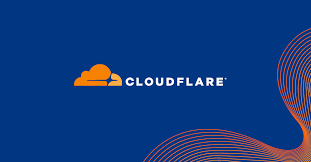Cloudflare: Cloudflare is a secure content distribution network (CDN) that uses proxy servers and an edge-computing architecture to deliver content safely and quickly from the cloud.
Cloudflare has a network of servers around the globe to help its customers improve performance metrics and deliver content as quickly as possible.
Steps Add The Domain In CloudFlare
Step 1: Create your account in Cloudflare.
Step 2: Click on add site.
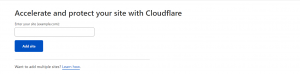
Step 3: Add the DNS Records in CloudFlare as follows:
A Record: The record that holds the IP address of a domain.
C Name : Forwards one domain or subdomain to another domain, does NOT provide an IP address.
MX Record: Directs mail to an email server.
TXT Record: Lets an admin store text notes in the record. These records are often used for email security.
Step 4: Put the nameservers which were being provided by Cloudflare in DNS management of your domain registrar.