What exactly is a blogroll? A blogroll is a list of links usually found in the sidebar of your blog. These link users to other articles, written content, or websites whose subject matter is related to the blog you posted. The author of these linked blogs can be other people or you yourself.
Read on to learn more about blogrolls and how to add them to your WordPress site.
Understanding Blogroll
To have a deeper appreciation of blogrolls, you need to know their origins in WordPress and why WordPress site owners continue to use them.
Blogroll history in WordPress
Blogrolls, initially called Blog Links, is a feature that was included in WordPress at the inception of the platform. Personal blog posts were popular in the early days of WordPress, so there was a huge incentive among bloggers to promote each other’s blogs through these links. They served as a means of advertising content and disseminating information.
However, as new means of digital expression emerged and blogging became a less personal industry, blogrolls lost their influence. Despite this, there are still site owners who find value in using Blogroll.
The design of the blogroll is nothing special. This is just a list of such links:
Why Add Blogroll in WordPress?
Blogrolls can be useful for WordPress site owners looking to increase their platform’s online visibility. Interlinking is a good SEO strategy that can increase the credibility and trust of your site.
Furthermore, these links can act as a bridge between the different websites you operate. It facilitates the improvement of traffic generation and brand awareness. You can likewise use Blogroll to promote your partners’ pages, content, and websites.
What is a Blogroll: How to Add a Blogroll to a WordPress Site
While a plugin can help you add a blogroll, the same can be achieved using one of the core functionalities of WordPress – menus.
First, go to the sidebar of your WordPress dashboard and tap Presence, then, select menu To be directed to the menu page. click on Create a new Menu Add.
Next, type your preferred menu name on the specified field and select Create menu, Then, navigate to the sidebar and click Custom link, Type or paste the URLs of the blog posts you want to list in the URL field. There is also a dedicated field where you should input the link text. Once you do, press add to menu button.
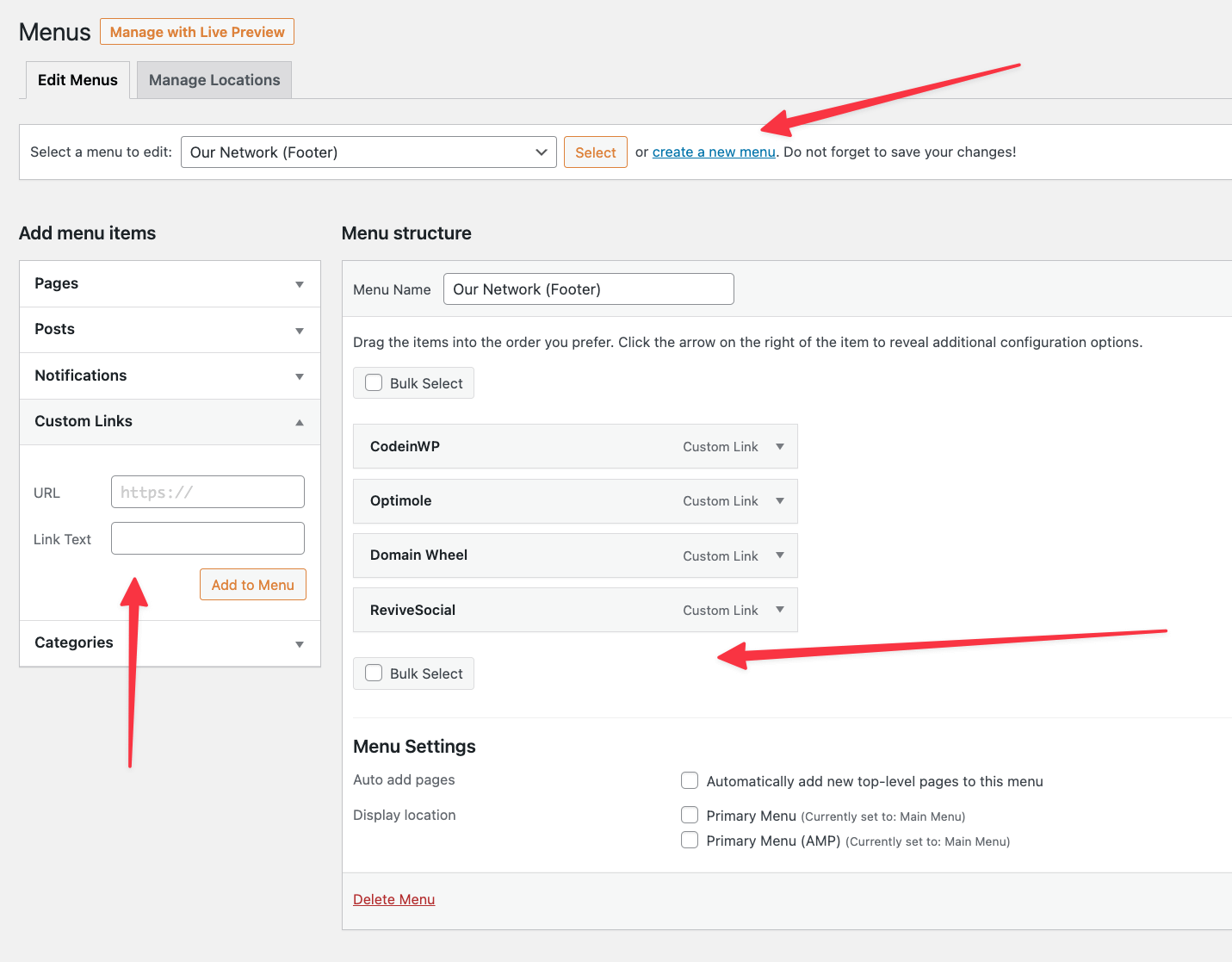
Rearrange the links in whatever order you’d like by dragging them up or down. finally, press the save menu button.
To display your blogroll, go to Presence and select again Widget, The exact location of the widget area will depend on your WordPress theme. Once you locate the region and select it, press, the icon. then, find the operation list Widget and add it.
Input a widget title and select the blogroll menu you created in the specified field. Also, choose where you want the blogroll to appear. The footer has a very common placement, but you can choose any other placement available in your theme.
Conclusion
Now that you know the answer to “what is a blogroll and how to add one to your WordPress website, you can take advantage of this useful feature and attract more attention to your blog.
