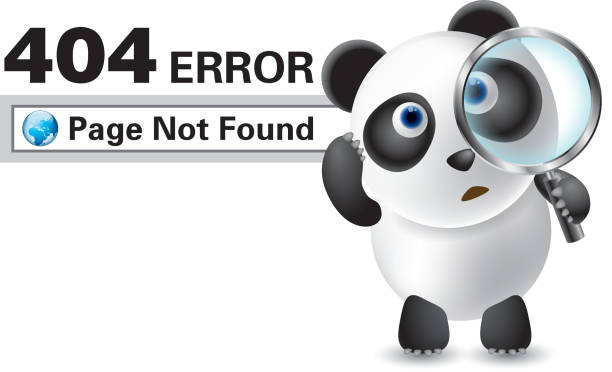Let’s discuss 404:
Usually in this scenario, a user can access their WordPress admin area, their blog’s main page, but when accessing a single posts they get a 404 Not found error.
If you are facing 404 issues on your website you can follow the tricks to solve it accordingly :
Step 1: First of all login into your control panel (Cpanel, Direct Admin, CyberPanel).
Step 2: Goto File Manager and select domain.
Step 3: Check all the core files of WordPress (basically the .htaccess file and index.php file)
Step 4: If the error didn’t get solved check the permalinks of your website.